Chrome extension that marks blacklisted Gulp modules when browsing NPM and GitHub.
![]()
A bit of Story (TL;DR)
It has been a while since I moved from Grunt to Gulp on my day-to-day build routine. The first time that I did the “big jump” I started trying to do a 1 to 1 porting of my Grunt process, searching all the equivalent Gulp plugins and I ended up building a kind of gulp-Frankenstein. This obviously wasn’t the best way to do this migration but, at the end of the day, everything was working faster (thanks to Streams :)) and without any particular problem.
I was pretty satisfied and I didn’t invest a lot of time investigating deeply how Gulp was working. This till I wanted to go a bit further, trying to add Browserify to the Gulp pipe. Back there the first thing that I did was go to NPM (or GitHub) and search something like “gulp browserify”. Boom!! Found it! The problem was that in the package description, there was a confusing note: “THIS PLUGIN IS NO LONGER MAINTAINED , check out the recipes by gulp team for reference on using Browserify with Gulp.”
Anyway, long story short, I searched a bit around and I found out that the Gulp community has created a pretty long (black)list of the plugins that don’t follow the gulp guidelines or that are just duplicated.
I really like the idea of keeping the Gulp plugins ecosystem as clean as possible, the only thing that I find pretty annoying is that all the time I’m searching for a plugin I should double-check the list, just to be sure that I’m picking up the correct one. In an ideal world, the maintainer of the plugin should remove it from NPM or at least, as for gulp-browserify, indicated with a note that it has been blacklisted.
If we assume that we are not in an ideal world and we add a lazy Sunday afternoon I ended up creating a little Chrome Extension that helps you to see all the blacklisted plugins at first glance.
In action
Gulp Blacklist Marker is working in the module and on the search result page.
NPM module page:
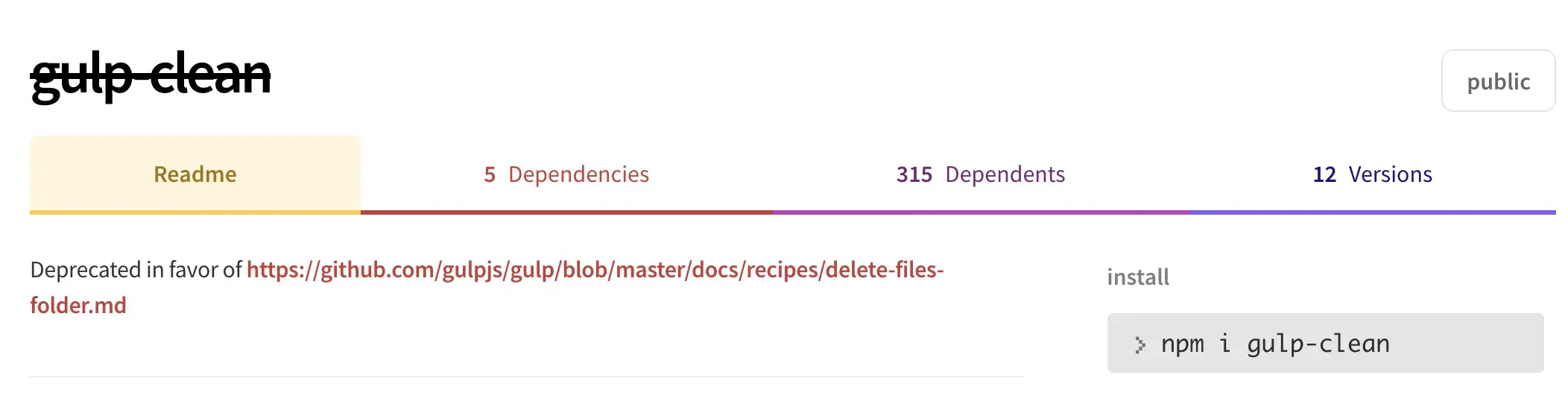
NPM search result:
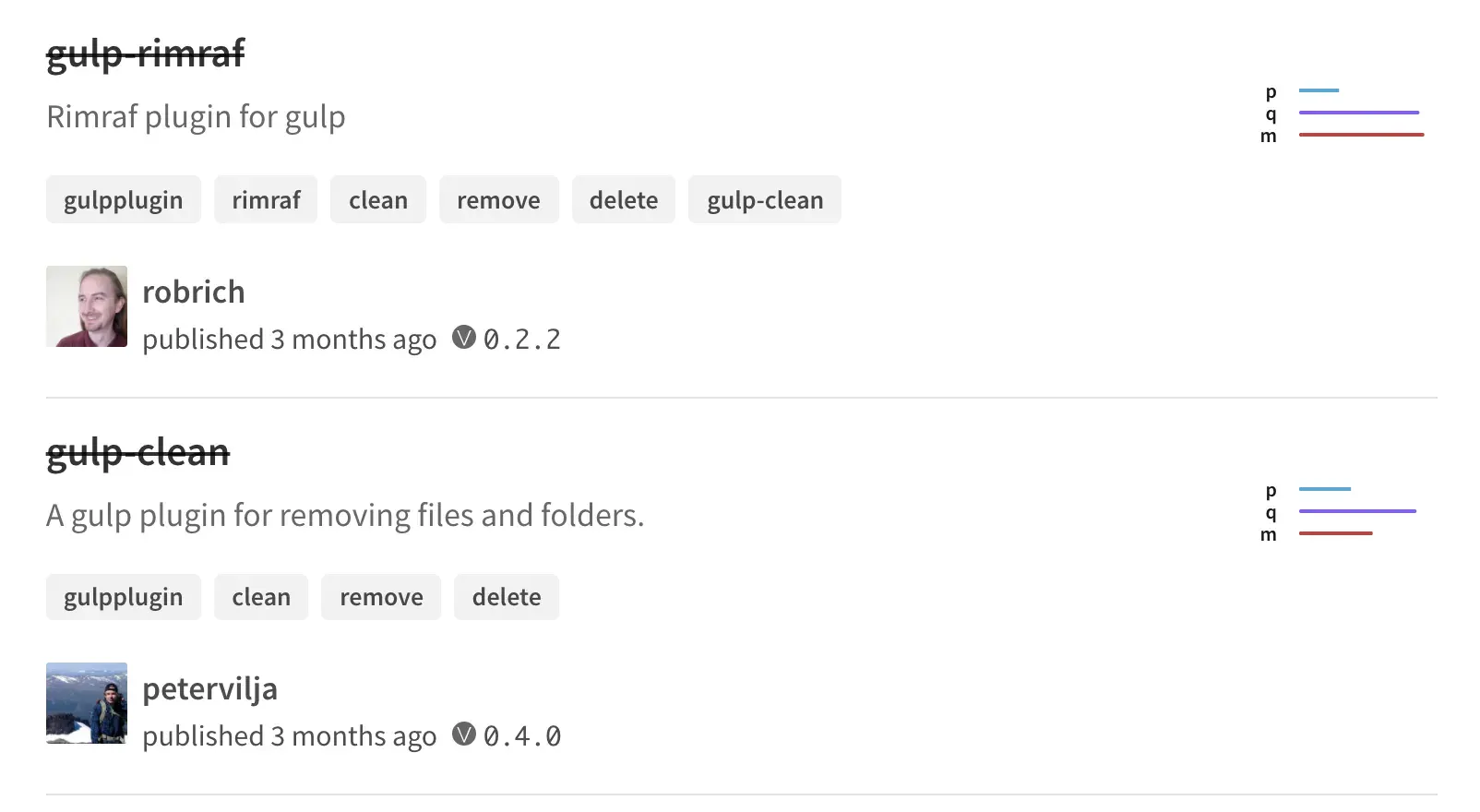
Github package:
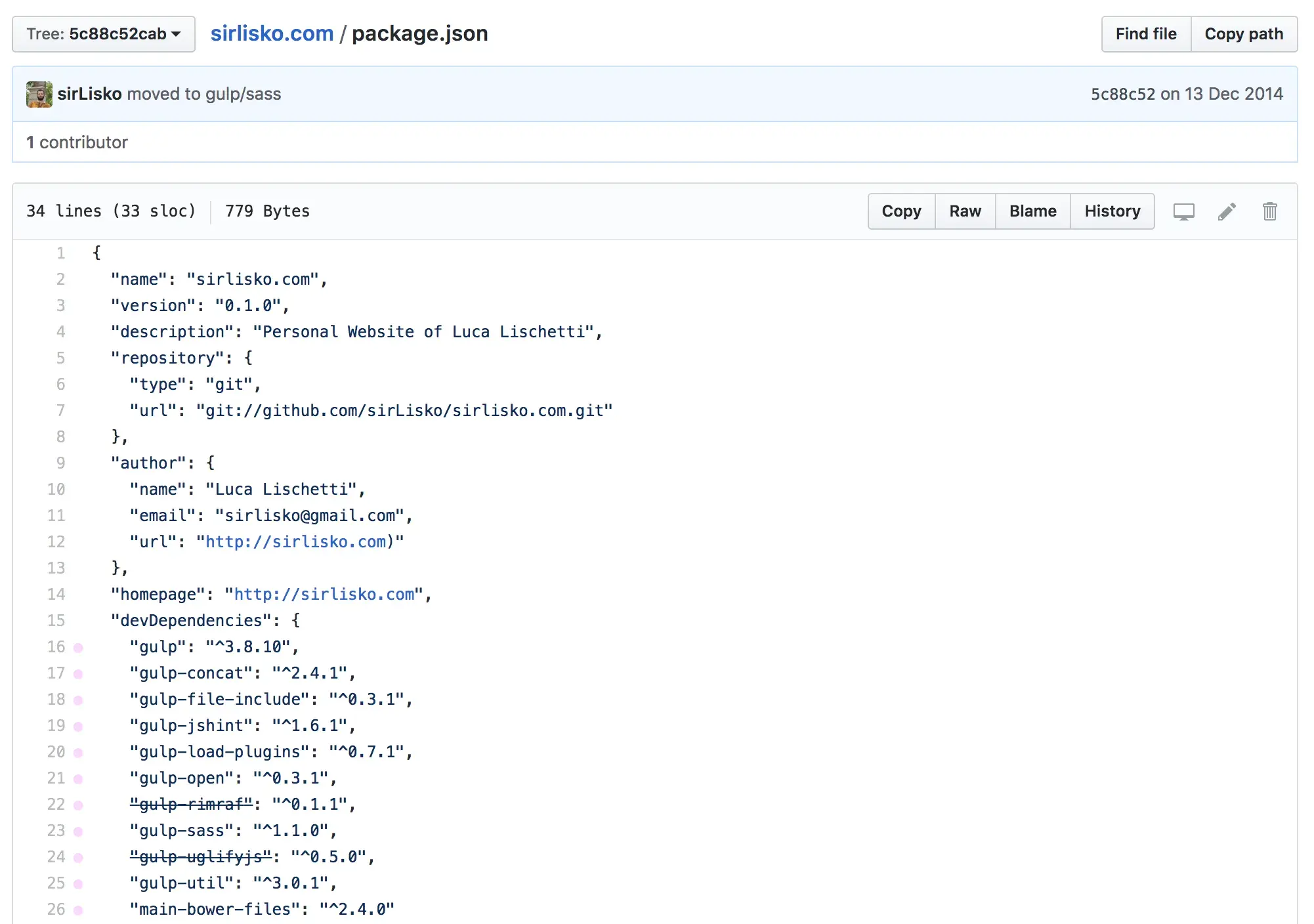
Github repo:
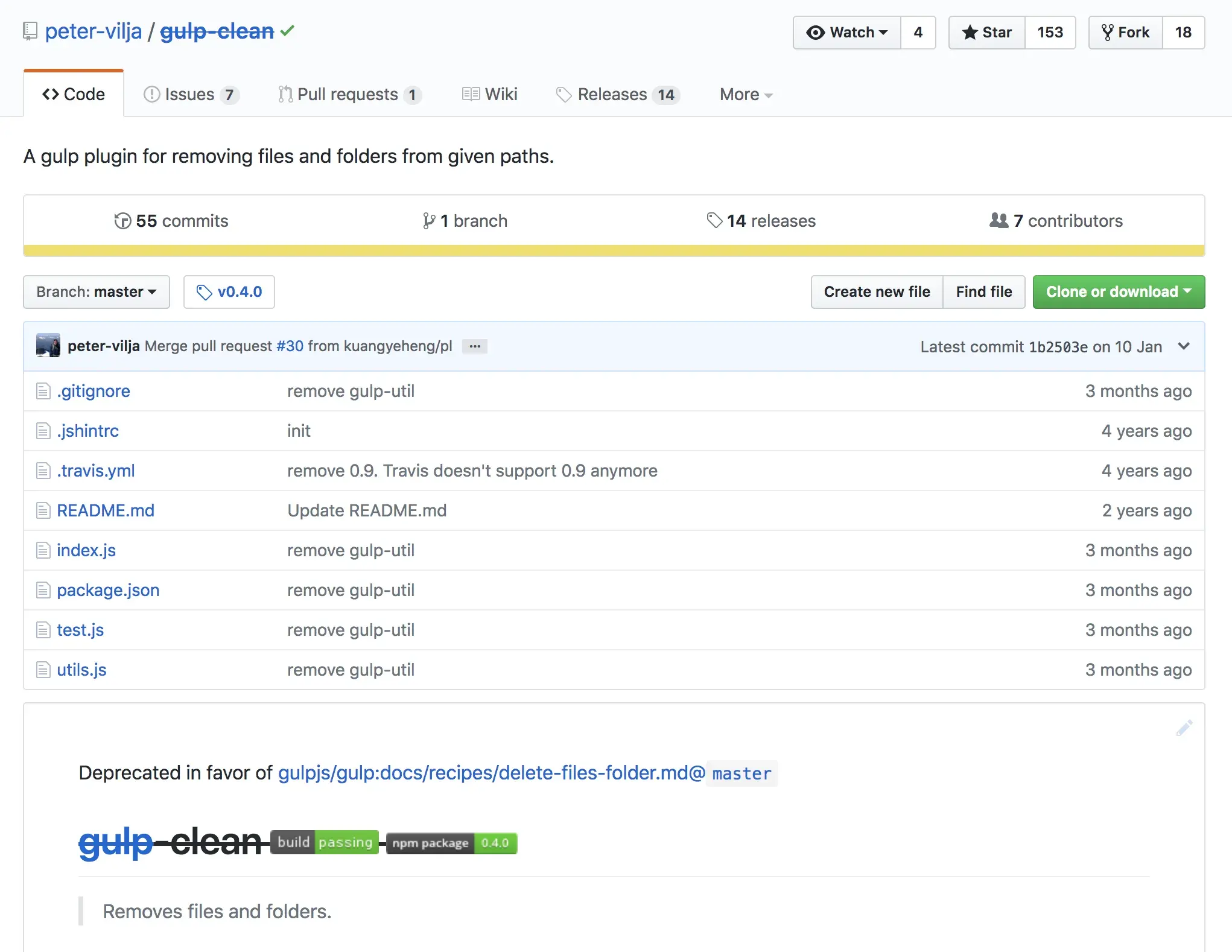
Where to get it
You can download it easily from the Chrome Web Store or you can find the source code on Github.